Tools needed: 7mm socket
Items Needed The connection is a mini-USB to USB-A, both male ended cable. Then I used this cable to run it into the center console. This cable offers greater flexibility with the various tips provided. However you will end up using your female connection with this kit to connection to the mini-USB to USB-A cable thus giving up your ability to run an iPod or any other standard USB-A type device. I have mine hooked up to a 1.5" HDD in an external case which is mini-USB driven. I am still searching for the mini-USB to USB-A female cable.
There are little adapters that can be used between a mini-USB to USB-A cable and a USB extender cable and they run around $4.00. Here is a link (second one down) to the adapters. It will mean that you will run the mini-USB to USB-A male cable to the adapter and then run the USB extender from the other end of the adapter into/from the center console.
You may be able to find the parts cheaper somewhere else, these are merely links provided to show you what I am talking about and what you need.
Requirements: iPod or other harddrive device that is FAT32 formatted. Some MP3 players may not work on the USB port, this is Ford's doing not mine.
Procedure begins: In the center of the dash where the center speaker is located.
Voice Command: USB2

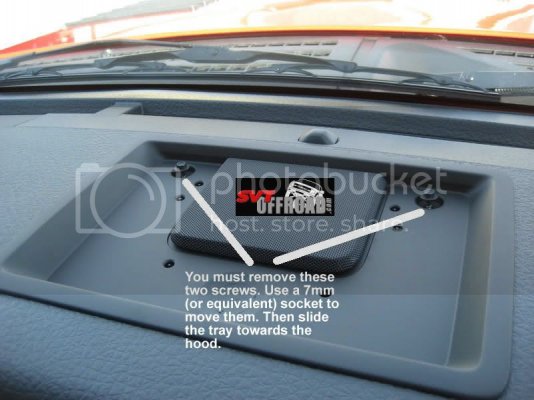







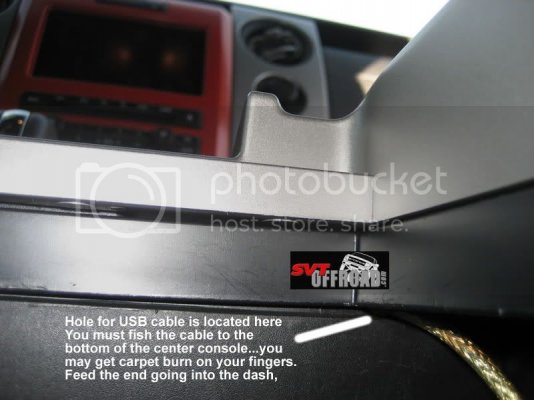

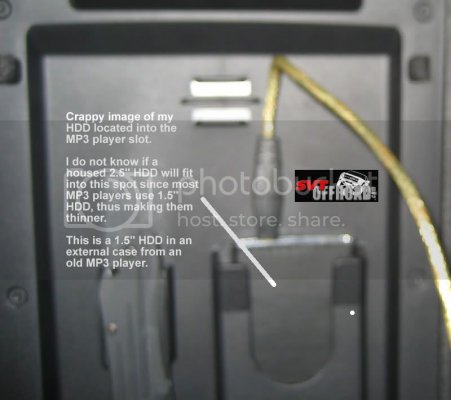
If you have any questions please ask.
Items Needed The connection is a mini-USB to USB-A, both male ended cable. Then I used this cable to run it into the center console. This cable offers greater flexibility with the various tips provided. However you will end up using your female connection with this kit to connection to the mini-USB to USB-A cable thus giving up your ability to run an iPod or any other standard USB-A type device. I have mine hooked up to a 1.5" HDD in an external case which is mini-USB driven. I am still searching for the mini-USB to USB-A female cable.
There are little adapters that can be used between a mini-USB to USB-A cable and a USB extender cable and they run around $4.00. Here is a link (second one down) to the adapters. It will mean that you will run the mini-USB to USB-A male cable to the adapter and then run the USB extender from the other end of the adapter into/from the center console.
You may be able to find the parts cheaper somewhere else, these are merely links provided to show you what I am talking about and what you need.
Requirements: iPod or other harddrive device that is FAT32 formatted. Some MP3 players may not work on the USB port, this is Ford's doing not mine.
Procedure begins: In the center of the dash where the center speaker is located.
Voice Command: USB2

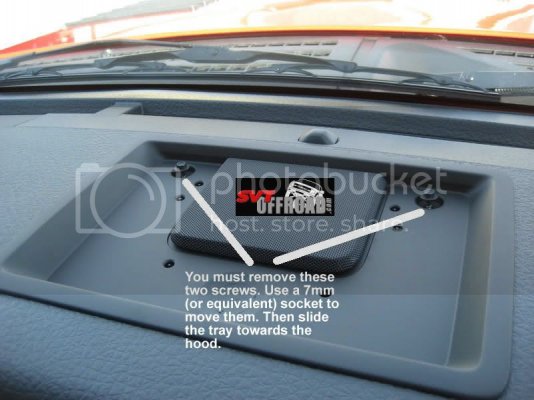







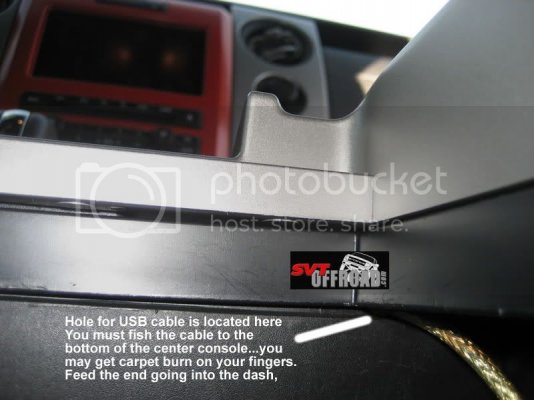

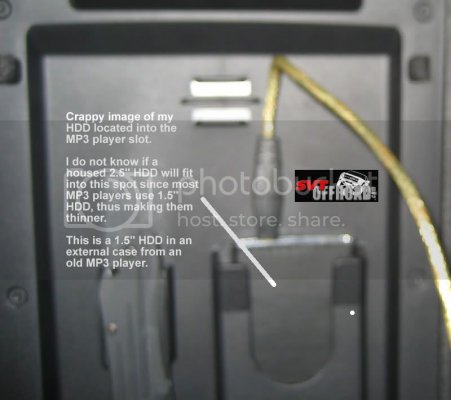
If you have any questions please ask.

