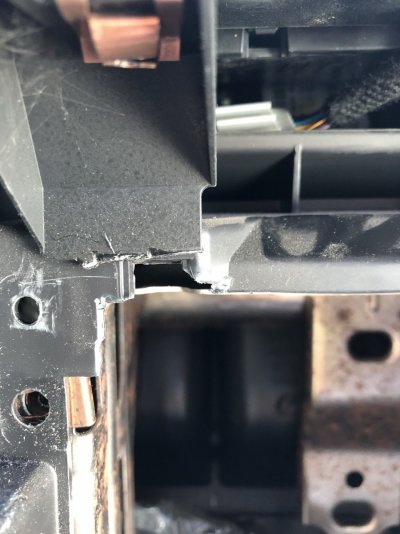I finished step one of my stereo install and test fit the new receiver and surprisingly it looks pretty good and everything went smooth. Below is what i bought and followed the instructions from the video. A few things to note, you do not need to remove the brackets from the OEM stereo, only the brackets from the screen. There were 2 little indents on my OEM brackets that didn't let it sit flush on the new brackets so i filed them off to get a cleaner fit. You will need to trim some of the upper sub dash as the instructions say and you will have to cut out 2 fasteners but there are 2 upper ones that do a more than adequate job of holding everything secure. the new receiver is only held in place with 2 screws and i was a little worried this wouldn't be enough but it feels pretty solid when i put everything back. I may try to get 2 more screws in the receiver since i have the nut inserts and screws from the location i had to cut out from sub dash. I forgot to take pics before i started cutting but you can just look at your dash and compare to what i did. I still need to get the wire harness connected and make all the connections but at least i know the stereo will physically fit in the dash and look fairly clean. FYI this is a 6.75" screen and there are models with a 10.1" screen that use the same dash kit so i'm not sure how that actually fits since my OEM screen is only 8" I'll keep you posted on the wiring and if everything still works as it should. After watching the videos all the buttons and functions should work as well as some extra features since its plugged into the OBD ports. This will be a nice upgrade for us SYNC 1 guys that don't have much options for upgrades.
Receiver
Dash Kit
Steering wheel controls
Installation
View attachment 212518
it does look a little tilted but i'll try to fix that when i do the finish install.
View attachment 212519
Left side with the fastener already cut out. I just used a razor knife and some side cutters to cut the plastic.
View attachment 212517
View attachment 212520
Receiver is only held in by the upper screws but there is a lower hole in the bracket and a corresponding hole in the dash trim so using the 2 new nut inserts might be possible.
View attachment 212521