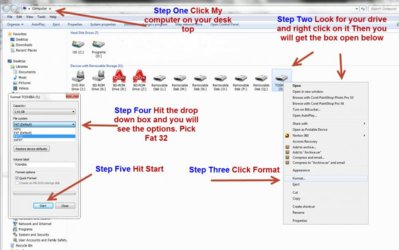It's a brand new drive, and it plays just fine on my computer. I can't tell what kind of system is on it, and I haven't a clue what FAT32 is (but it doesn't sound too good). How the heck do you format a thumb drive when you're such a dinosaur that you can't even figure out how it's currently formatted? If I reformat it, will I lose all the music that's on it?
Thanks for your interest and help, guys. I'm sorry that I'm such an old fart. I've looked into remedies for that and came up snakeyes. Damn.
yeah reformatting will delete everything, so youll have to make a copy of whats on the thumb drive to your computer. id do that anyway just for some redundancy, this way if the drive fails, you still have a copy on your computer, and vice versa if the computer craps out, or you get a new one.
to check for how its formatted, click start, find computer or my computer, and open that. it should give you a list of the drives, right click on your thumb drives icon and select Properties from the drop down menu. should get a little window to open with a pie chart on it, and just above that should say the type and format of the drive. it should say FAT32 or maybe NTFS, we want it to say FAT32 (means File Allocation Table 32-bit). if it doesnt, then youll need to reformat it. in the same way you opened the properties, right click on the thumb drive icon and select Format, and a window with options will pop up, select FAT32 and let it do its thing. just make sure youve made a copy of all your music onto your computer first that you can then load onto the thumb drive.
if it does say FAT32 and it doesnt work in the truck.... well then whats the brand name? it could be some cheapo name, and really you just might have to get a new one from a better name like Sandisk or Crucial..... but i would reformat it anyway and try that if its not working in the truck. g'luck! and any other questions feel free, and ill try my best to help.