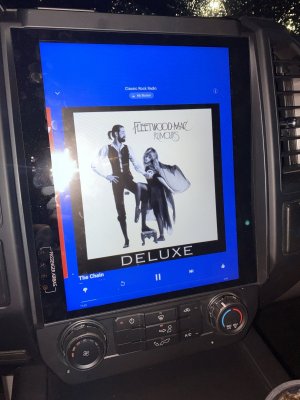Gtibbot
Active Member
Hi All,
New member, but I've been following the px6 thread for awhile. I pulled the trigger and installed this a few days ago. Huge upgrade in my opinion.
Had a question, what's everyone doing for getting wifi to the unit? I've been looking at the Verizon him or at&t spark, also looking at a mobile hotspot, I've hooked it up to my phones hotspot, but just to weak of signal.
Suggestions???
I have 50gb per month hotspot for my phone as part of my Sprint plan. Sprint data in my area is not very good, so I purchased the At&t Spark.
The Spark device starts when the truck is turned on. When my wife drives the truck without me, this saves me from explaining to her that she has to turn on her phones hotspot