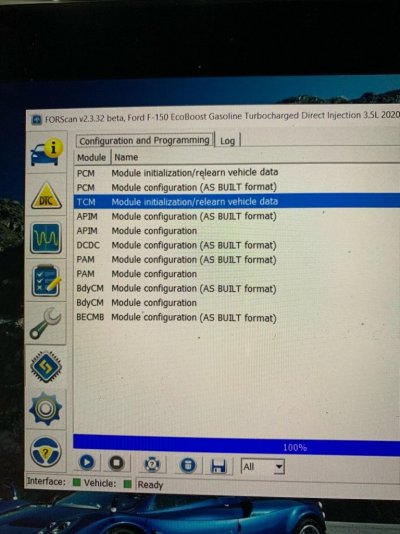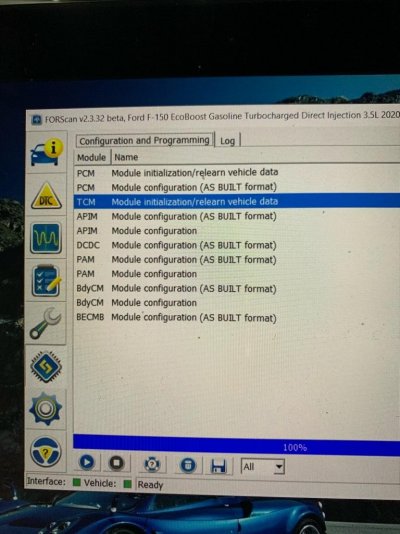Todd Turbo S
Full Access Member
I'm looking to make a change to my 360 birds eye view to engage when I drop to speeds below 5 mph while in the "Drive" mode.
On one of my cars, 2018 Lexus LX570, there is an OEM setting that allows you to set this feature. i believe the idea and intent is, to help view your surroundings when coming to a stop. It is actually very handy, especially in close quarters with highly congested cities, such as SF. You can manually engauge this on our Raptors, and I've noticed this 360 birds eye view does stay on a delayed response once you have shifted from reverse to drive. Because of this, I'm assuming there is a Forscan MOD that will allow us to make this feature engage when in drive and dropping below a designated speed. In my case, I want to set if for 5 mph. I've read through the changes and can not seem to find this, is it available or even achievable?
Response would be appreciated,
Thanks
On one of my cars, 2018 Lexus LX570, there is an OEM setting that allows you to set this feature. i believe the idea and intent is, to help view your surroundings when coming to a stop. It is actually very handy, especially in close quarters with highly congested cities, such as SF. You can manually engauge this on our Raptors, and I've noticed this 360 birds eye view does stay on a delayed response once you have shifted from reverse to drive. Because of this, I'm assuming there is a Forscan MOD that will allow us to make this feature engage when in drive and dropping below a designated speed. In my case, I want to set if for 5 mph. I've read through the changes and can not seem to find this, is it available or even achievable?
Response would be appreciated,
Thanks