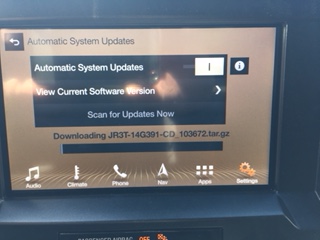You are using an out of date browser. It may not display this or other websites correctly.
You should upgrade or use an alternative browser.
You should upgrade or use an alternative browser.
who has updated to SYNC3 VERSION 3.0 ?
- Thread starter Toadster
- Start date
Disclaimer: Links on this page pointing to Amazon, eBay and other sites may include affiliate code. If you click them and make a purchase, we may earn a small commission.
joegie
Full Access Member
Has anyone found a workaround for the "already updated" situation?
Im on build 17194 and when I download and try to install the latest update, it tells me SYNC is already up to date.
your best bet will probably be update with the first 18025 file that was posted, it was only 450mb or something, i used that to upgrade from 17194 and have not had any issues. not sure if you can trick the system into updating itself.
Toadster
FRF Addict
I had to downgrade to 2.2 (it doesn't check for versions)
then update to the newest 1.5G version of 18025
this works with NAV enabled Sync3 - the non-Nav is a 2 step downgrade process...
then update to the newest 1.5G version of 18025
this works with NAV enabled Sync3 - the non-Nav is a 2 step downgrade process...
joegie
Full Access Member
I had to downgrade to 2.2 (it doesn't check for versions)
then update to the newest 1.5G version of 18025
this works with NAV enabled Sync3 - the non-Nav is a 2 step downgrade process...
Toad,
Did you do this for the one just released by Ford or did you do that for the 'Beta' release?
Toadster
FRF Addict
Toad,
Did you do this for the one just released by Ford or did you do that for the 'Beta' release?
Hehe the pre-release
Sent from my iPhone using Tapatalk
joegie
Full Access Member
Hehe the pre-release
Sent from my iPhone using Tapatalk
ok, just making sure, i went from 2.3 to 3.0 then the 18025 with the links provided, wanted to make sure i wasn't missing anything haha.
SYNC®3
Full Access Member
- Joined
- Nov 14, 2017
- Posts
- 63
- Reaction score
- 10
ok, just making sure, i went from 2.3 to 3.0 then the 18025 with the links provided, wanted to make sure i wasn't missing anything haha.
there is no difference between the unofficial one vs the official one
SJRaptorG2
Full Access Member
- Joined
- Jul 25, 2016
- Posts
- 187
- Reaction score
- 160
Just received my second automatic ford update since uploading to 3.0 18025 with a flashdrive on 3/10. On 3/17 I received an auto update complete message and then today 3/24 when I turned truck on it started downloading an update. The update is different than the one I installed with flashdrive (JR3T-14G381) this update is JR3T-14G391 (see pic). I checked owner.ford and both wifi updates are listed. My flashdrive upload is not.
Took about 20min to complete, I opened my hood so the truck won’t turn off also shifted the car to drive and back to park periodically, truck must stay on to complete according to what I read.
Took about 20min to complete, I opened my hood so the truck won’t turn off also shifted the car to drive and back to park periodically, truck must stay on to complete according to what I read.
Attachments
alpha7even
Member
I feel like this process is ridiculously picky for what it is. I have a 64GB drive and have reformatted twice with exFAT and after it didnt work the 2nd time, I left it in there for 5 minutes. After that, it finally says "Updating System Software..."
The design and responsiveness of Sync in this situation is pretty horrid.
The design and responsiveness of Sync in this situation is pretty horrid.
I feel like this process is ridiculously picky for what it is. I have a 64GB drive and have reformatted twice with exFAT and after it didnt work the 2nd time, I left it in there for 5 minutes. After that, it finally says "Updating System Software..."
The design and responsiveness of Sync in this situation is pretty horrid.
Best thing to do is put the thumbdrive in there and just take it for a drive. i usually do it on my way to work. 15 minutes in and it is done.
Similar threads
- Replies
- 4
- Views
- 2K
- Replies
- 10
- Views
- 3K
- Replies
- 0
- Views
- 3K
Members online
- Marco Reis
- tu3712
- wyomingraptor
- The Car Stereo Company
- grleon65
- Hup
- Gumby
- Roger33
- Raptorman19
- Nick@Apollo-Optics
- New recaros
- jond
- JohnyPython
- akdiesel
- Tbag12
- seankeod
- Burt
- james9
- weiser27
- n2o
- 85eurocarrera
- pat247
- Hobiedog3
- AlaskaF150
- Dudebrodude
- airn890
- Coyote505
- GordoJay
- kpecks
- Badboy4fun_wa
- Jrekasie
- neovenator
- surfnsocal
- shank_guru
- ToadSmasher2K1
- Marcus Neiman
- GCATX
- Old-Raptor-guy
- goinsvt
- 20TAC
- Flapjack935
- taquitos
- 915GT500
- Bozz
- HeyItsARaptor
- BigPapaGB
- NickyF25
- oceantech84
- slimmytimmy
- greatone99
Total: 1,905 (members: 66, guests: 1,839)