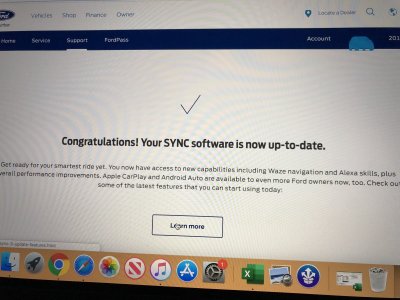discowagon
Full Access Member
This prompt started coming up recently within the past two weeks, I've attempted numerous times with no luck. I went to my local dealership last week for an unrelated issue and the SA said that I needed to leave the truck overnight for the update to complete. Needed the truck over the weekend so I didn't end up leaving it. SA also suggested that I try at home and make sure the truck is connected to my home wifi, tried this also (450mbps internet), still no luck. Any help would be appreciated!
[UPDATE]: Save yourself the trouble and annoyance and go to the Ford site to update the Sync 3 system via USB, much faster and more reliable!
https://owner.ford.com/

[UPDATE]: Save yourself the trouble and annoyance and go to the Ford site to update the Sync 3 system via USB, much faster and more reliable!
https://owner.ford.com/

Last edited: