Looking for some help with my 2017 Gen2 from those in-the-know. I've had intermittent Sync 3 issues that are well documented and proliferated throughout Ford forums everywhere. For me, when I have my iPhone 11 Pro connected (which is on the latest Apple software), Sync 3 would randomly reboot after about 20-30 mins of driving and I often get "no gps" on my nav screen. My Sync system is 3.0 v19205.
My dealer has replaced my APIM already once so this is the 2nd APIM and with nearly the same problems as with the first APIM. My dealer is frustrated and so is their lead SYNC tech in their shop.
The tech who worked on my Gen2 reached out to Ford and sent them a request for assistance (TSR). According to my tech, my SYNC system is up-to-date with the latest SW and the APIM passed all the tests but when he did a "guided" hardware test, his tool said the APIM hardware needs a software update. I assume this is a firmware update? The tech didn't know what to do as he was confused as to why he received a notification that my SYNC system was updated but the APIM hardware needed an updated.
Please see Ford's response which I attached. The Ford TSR tech said to "ignore" the APIM software update notifications and that the APIM software may be incompatible with my brand new iPhone 11 Pro -- REALLY???????
So... the tech did a master reset (again) and said to not connect my phone via USB or bluetooth for a week to see if the problem comes back. If SYNC does reboot on it's own without my phone, then it's likely an APIM hardware failure. If SYNC reboots only when my phone is connected, then it "must" be my brand new iPhone 11 Pro -- WTF!!!!
I'm so VERY tempted to follow the instructions to go from 3.0 to 3.4 and install the latest APIM firmware but I'm also very nervous about going down that road. If any of the experts who are comfortable in doing this upgrade and are located in the mid-atlantic, I would be happy to pay for gas and whatever reasonable fees you would charge to help me out and do the upgrade. Please PM me.
So for grins and giggles, I'll comply. I'll run my truck without connecting my phone for a week and see what happens. I always use CarPlay so this will be a detoxing experience for me. My guess is that SYNC 3 will run fine and have no problems until I connect my phone. A bit frustrating to have this kind of software instability on a $72K+ truck...
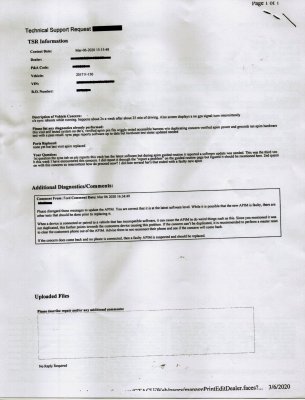
My dealer has replaced my APIM already once so this is the 2nd APIM and with nearly the same problems as with the first APIM. My dealer is frustrated and so is their lead SYNC tech in their shop.
The tech who worked on my Gen2 reached out to Ford and sent them a request for assistance (TSR). According to my tech, my SYNC system is up-to-date with the latest SW and the APIM passed all the tests but when he did a "guided" hardware test, his tool said the APIM hardware needs a software update. I assume this is a firmware update? The tech didn't know what to do as he was confused as to why he received a notification that my SYNC system was updated but the APIM hardware needed an updated.
Please see Ford's response which I attached. The Ford TSR tech said to "ignore" the APIM software update notifications and that the APIM software may be incompatible with my brand new iPhone 11 Pro -- REALLY???????
So... the tech did a master reset (again) and said to not connect my phone via USB or bluetooth for a week to see if the problem comes back. If SYNC does reboot on it's own without my phone, then it's likely an APIM hardware failure. If SYNC reboots only when my phone is connected, then it "must" be my brand new iPhone 11 Pro -- WTF!!!!
I'm so VERY tempted to follow the instructions to go from 3.0 to 3.4 and install the latest APIM firmware but I'm also very nervous about going down that road. If any of the experts who are comfortable in doing this upgrade and are located in the mid-atlantic, I would be happy to pay for gas and whatever reasonable fees you would charge to help me out and do the upgrade. Please PM me.
So for grins and giggles, I'll comply. I'll run my truck without connecting my phone for a week and see what happens. I always use CarPlay so this will be a detoxing experience for me. My guess is that SYNC 3 will run fine and have no problems until I connect my phone. A bit frustrating to have this kind of software instability on a $72K+ truck...
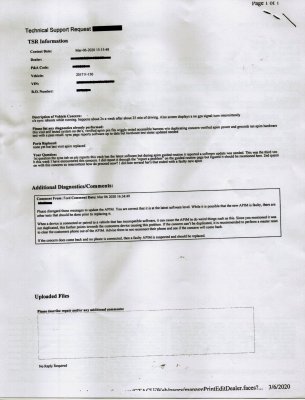
Last edited:

