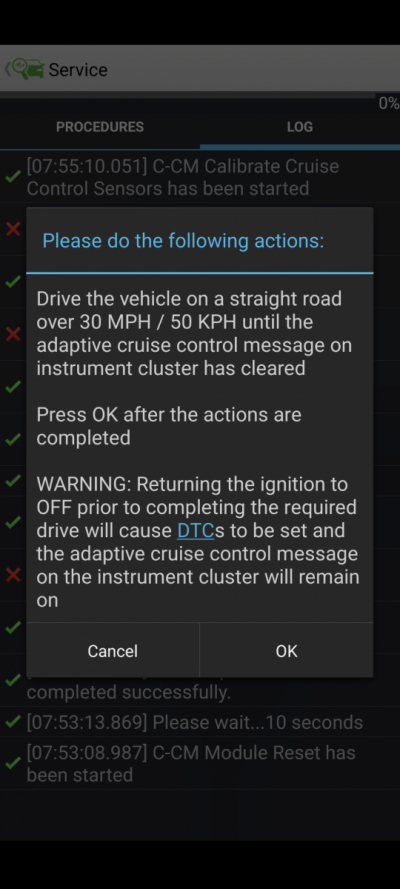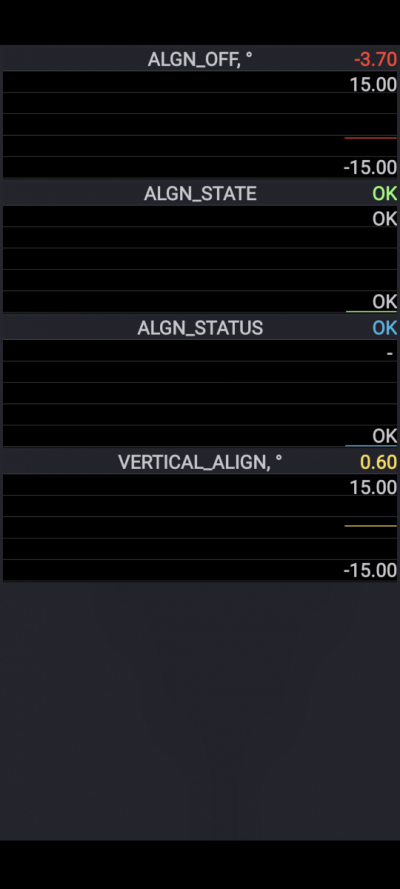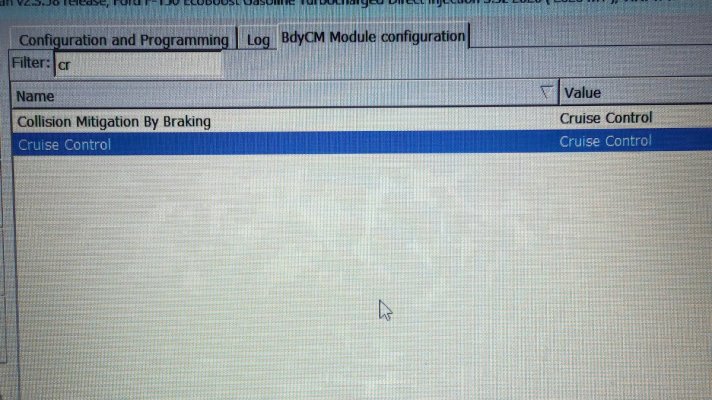Hello
I have been browsing the forums for a long time . I have always been able to find a solution thanks to the amazing community . However this time around I'm stuck
Background:
Driving like crazy in the desert and hit the front of truck-bumper (ford f150 2020). There was no physical damage .
Driving home , all was working great , that include adaptive cruise control. Until someone came into my lane and all of the sudden the truck brakes and throw and error on the screen that my pre-collision assist not available. I checked my DTC and got horizontal sensor is not aligned (Code: B142E - Forward Looking Sensor Horizontal Alignment). I have seen few manuals which indicated that a vertical sensor alignment requires a physical adjustment , where horizontal sensor alignment requires a calibration.
I removed the plastic part of the bumper to access the sensor module where there was also no physical damage as the bracket holding the sensor and the sensor itself seems to be fine. I have also pulled the pid and more specifically the Align_off". See screen shot.
Issue:
I am connecting to the my truck thru the recommended obd reader from vlinker. I have been using it for long time and it is great and fast by the way.
I attempted to do a cruise control calibration from my phone as well as laptop. In both situations the calibration is stuck at 0 percent regardless of how long I drive to recalibrate. I have also tried to reset the module before calibrating it but still no success.
I would appreciate any help.
I have been browsing the forums for a long time . I have always been able to find a solution thanks to the amazing community . However this time around I'm stuck
Background:
Driving like crazy in the desert and hit the front of truck-bumper (ford f150 2020). There was no physical damage .
Driving home , all was working great , that include adaptive cruise control. Until someone came into my lane and all of the sudden the truck brakes and throw and error on the screen that my pre-collision assist not available. I checked my DTC and got horizontal sensor is not aligned (Code: B142E - Forward Looking Sensor Horizontal Alignment). I have seen few manuals which indicated that a vertical sensor alignment requires a physical adjustment , where horizontal sensor alignment requires a calibration.
I removed the plastic part of the bumper to access the sensor module where there was also no physical damage as the bracket holding the sensor and the sensor itself seems to be fine. I have also pulled the pid and more specifically the Align_off". See screen shot.
Issue:
I am connecting to the my truck thru the recommended obd reader from vlinker. I have been using it for long time and it is great and fast by the way.
I attempted to do a cruise control calibration from my phone as well as laptop. In both situations the calibration is stuck at 0 percent regardless of how long I drive to recalibrate. I have also tried to reset the module before calibrating it but still no success.
I would appreciate any help.