I was not sure this would work. I believe Amazon has one that also works.
Need 2 working FOBs
This FOB can be programmed to work on 2023s. The steps are a little strange. Putting the unprogrammed FOB in last, must push and hold the on button. Timing is very important and must perform fast. You must have 2 programmed FOBs. It took about 5 times to make it work.
Key the original fob in the back slot of the cup holder must remove the rubber pad. Earlier Raptors have the slot in the front cup holder.
Push switch ON
3 tones or about 5 seconds
Push switch off
Remove FOB
Repeat for FOB two
Place unprogrammed FOB in slot
Push the switch on and hold
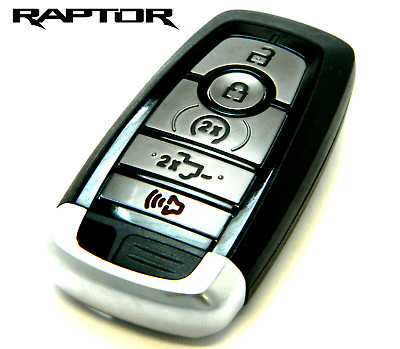
Need 2 working FOBs
This FOB can be programmed to work on 2023s. The steps are a little strange. Putting the unprogrammed FOB in last, must push and hold the on button. Timing is very important and must perform fast. You must have 2 programmed FOBs. It took about 5 times to make it work.
Key the original fob in the back slot of the cup holder must remove the rubber pad. Earlier Raptors have the slot in the front cup holder.
Push switch ON
3 tones or about 5 seconds
Push switch off
Remove FOB
Repeat for FOB two
Place unprogrammed FOB in slot
Push the switch on and hold
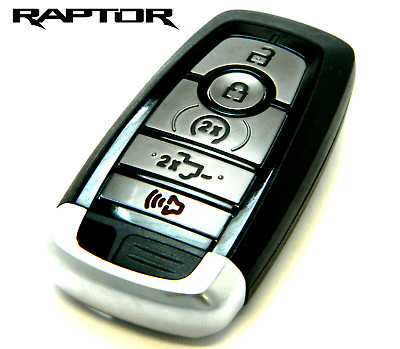
NEW OEM 2017 - 2023 FORD F150 RAPTOR REMOTE START SMART KEY PROX FOB 164-R8185 | eBay
FORD F-150 RAPTOR. KEYLESS REMOTE ENTRY FOB PROXIMITY KEY. All have been tested and all emit signal. All include batteries and an uncut key blade. You will need the assistance of a dealer or qualified locksmith for programming.
www.ebay.com

