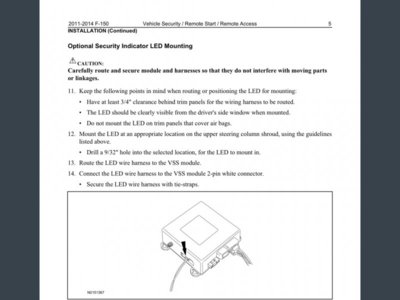Ford Custom Accessories offers a
Vehicle Security System module that is an add-on to the factory alarm and the
Remote Access module which allows a smartphone app to do everything the keyfob can do (Unlock, Lock, Start, Stop, Find) but from unlimited range since it uses a cell phone signal to communicate. The Find feature only honks the horn like the keyfob does, it does not use GPS.
View attachment 57725
The Remote Access module also sends you a text and/or email when someone trips the alarm.
View attachment 57726
The Vehicle Security module is basic as it only adds a shock sensor. The Ford accessories website lists a feature they call IT-s (Interior Theft Sensor) but there is no such feature. I called the tech line for these accessories (1-800-FORD-KEY) and the vendor that makes these tried to give me a line of BS about how this is really the shock sensor. I then called and emailed a few people at Ford Customer Service but no one at Ford could tell me why this feature is listed but not included.
Installation of the modules is plug-n-play but a dealer must activate the system. I decided to have the dealer do the install so I could get the parts covered under the factory warranty. I also added the LED
Anti Theft Flasher as it was cheap and deterrence is the best defense.
View attachment 57724
For a truck that has factory remote start, the two accessories are Vehicle Security System (DL3Z-19A361-A) and the Remote Access (DL3Z-19A390-B). If the truck does not have remote start then additional parts are needed (antennas, hood switch). The prices listed on the website are for the parts. Right below the price, click on the "Get local pricing" and it will add the installation cost.
The Vehicle Security System has a two-step shock sensor that gives one horn chirp for a minor impact and then trips the alarm for a larger impact. You do not get security alerts on your phone for the first warning step of the shock sensor. You only get the alerts when the alarm is set off, either by the shock sensor or by a door opening. I found that the shock sensor is not sensitive enough. It is adjustable and I have it adjusted to the full sensitivity but it takes quite an impact to even get the warning chirp. It is not sensitive enough to pick up a door-ding. The Vehicle Security System does not have the ability to add any other sensors.
To arm the system you have to use the lock button on the keyfob or your app (hitting the door button to lock will not set the alarm) and then wait 20 seconds for it to arm.
The cell service for the Remote Access costs $49.99 per year. I had read in other forums that the first year is included but this is not true. You only get three days to try out the Remote Access and security alerts before having to buy the first year, which is not refundable. You could add the Vehicle Security without the Remote Access and have no service fee but you would not get alerts on your phone.
The Remote Access app provides bi-directional communication. This means that you will get a confirmation back on your phone app that the signal was received by the truck.
After pressing the button, it will flash blue for a few seconds...
View attachment 57727
And then it will light up green to confirm it was received.
View attachment 57728
It also has settings for playing feedback sounds and vibrating.
View attachment 57729
I did have some trouble with connectivity where the truck would not respond and I would just get a message back that an error occurred. You can also read in the reviews of the
Ford Remote Access app for Android that others had issues. By chance, I think I figured out that it was because I had GPS turned off on my phone. A few days ago I turned it on for maps and then did not turn it off. When I went to use the Remote Access app, the status bar on my phone showed that it was using GPS. For what, I do not know.
I found a copy of the
installation instructions here.