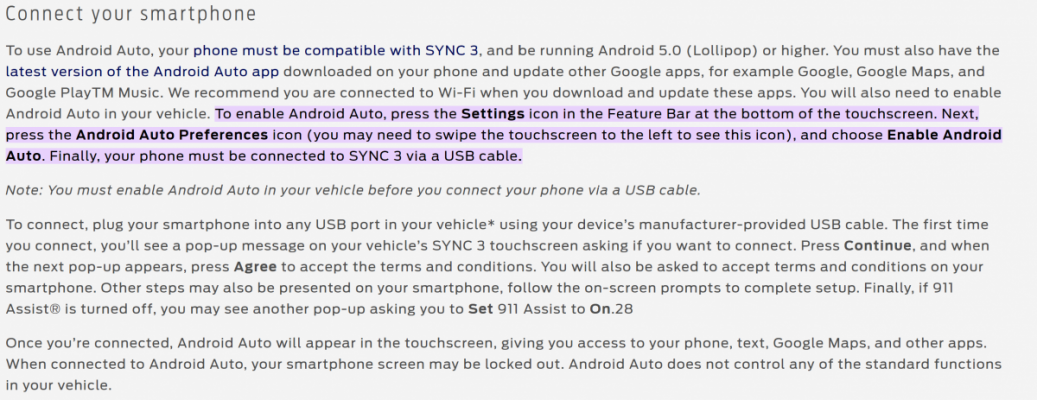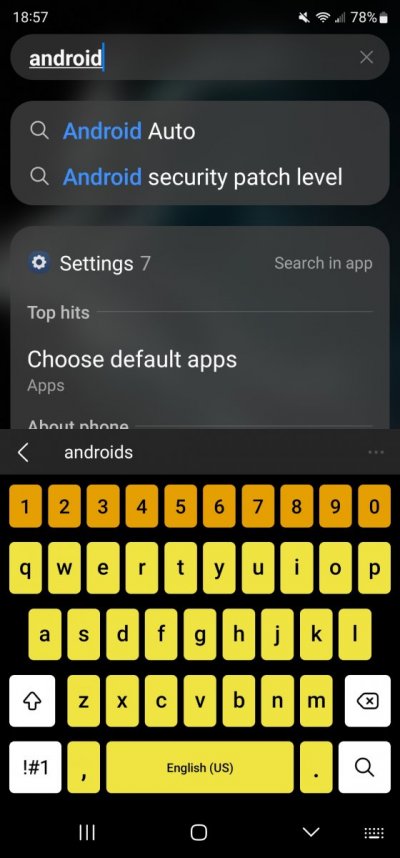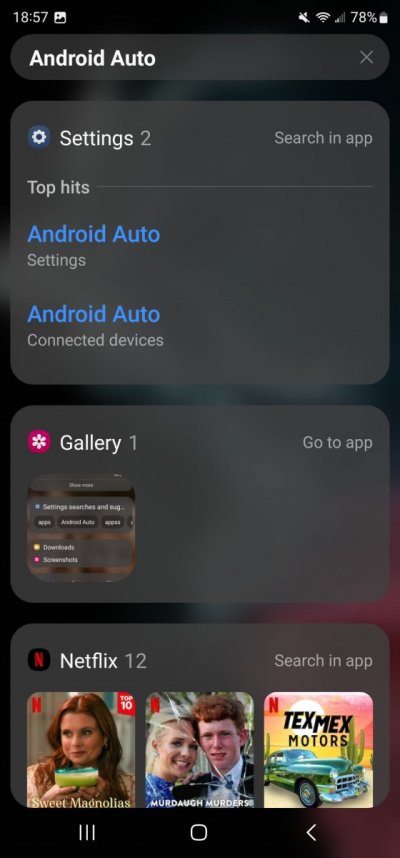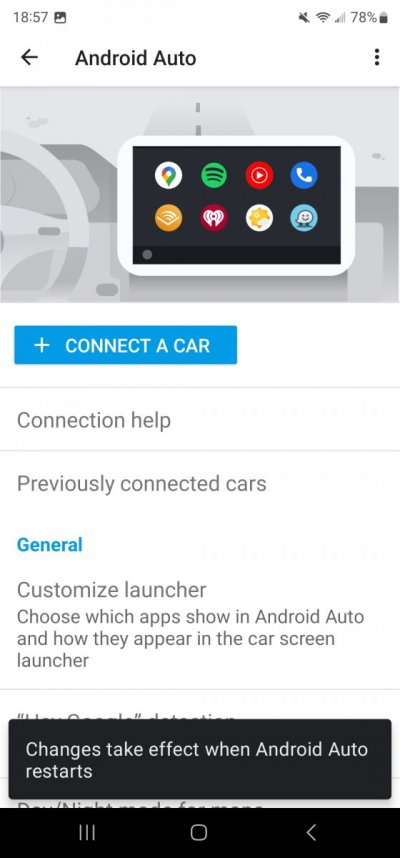Lunnzz19
Active Member
I searched and can't find my answer so I'm gonna ask here. I have a 2019 and even before I updated to Sync 3.4 there is no option in the radio to use Android Auto am I missing a step? I plug my phone in and scrolling through the options not seeing Android Auto I have tried it with the bluetooth off. Everything I read that there should be a tab for it in the radio.