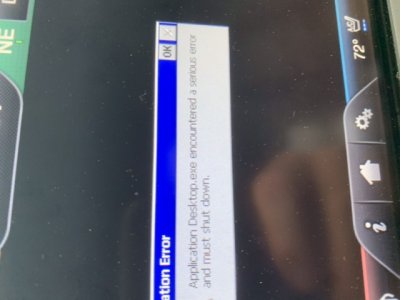Started a long road trip last week. On the onset, everything was fine. Stereo working fine, Nav working fine, etc. probably 2 hours in on day one, Nav just couldn’t find itself. Then when selecting Nav mode, Nav would basically fail and the screen would return to the home screen. Nav no longer displayed the basic what road you are on info on the home screen, but the compass still worked. After a while, maybe 30 minutes, the raptor logo flashed and the entire system rebooted to the Scheduled Sync Maintenance in Progress screen.
After a couple minutes the system came back on, but Nav still failed. I removed my phone and plug from the outlet. Tried reseating the map card. Stopped for gas, and hoped it would be fixed with the power cycle. At the time, the truck had the SVC tune. After day 1, I returned the tune to stock, but nothing changed. In fact, day two the full shit down/ Sync maintenance in progress rebooting thing would happen more and more often. As often as every 30 minutes became the highest frequency.
I stopped at a ford dealer at an overnight destination, and was told they could maybe look at it in three days... so pound sand essentially. Guy said try disconnecting battery. So, when I got to my destination, we popped the battery terminals off for a good hour. Reconnecting the battery, no change. NAV still couldn’t find itself.
At irregular times when the system was about to crash, a windows type dialogue box would display saying application error in the title, and “Application Desktop.exe encountered a serious error and must shut down.” I’ll attach the picture hopefully.
So after some light mountain road driving “you can’t call it off roading when you are driving on a road, crappy as it may be) randomly today the current location displayed on the home screen Nav section. Thinking my problem was resolved, I selected Nav... and the system crashed again. On reboot it again never displayed current location info.
I’ve been a member here a while, and can’t remember seeing this issue. Searching yielded mostly Gen2 camera issues.
Hoping anybody has any thoughts or experience with this issue. Thanks in advance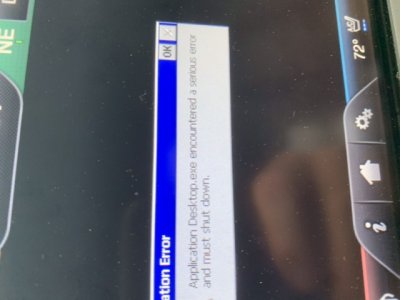
After a couple minutes the system came back on, but Nav still failed. I removed my phone and plug from the outlet. Tried reseating the map card. Stopped for gas, and hoped it would be fixed with the power cycle. At the time, the truck had the SVC tune. After day 1, I returned the tune to stock, but nothing changed. In fact, day two the full shit down/ Sync maintenance in progress rebooting thing would happen more and more often. As often as every 30 minutes became the highest frequency.
I stopped at a ford dealer at an overnight destination, and was told they could maybe look at it in three days... so pound sand essentially. Guy said try disconnecting battery. So, when I got to my destination, we popped the battery terminals off for a good hour. Reconnecting the battery, no change. NAV still couldn’t find itself.
At irregular times when the system was about to crash, a windows type dialogue box would display saying application error in the title, and “Application Desktop.exe encountered a serious error and must shut down.” I’ll attach the picture hopefully.
So after some light mountain road driving “you can’t call it off roading when you are driving on a road, crappy as it may be) randomly today the current location displayed on the home screen Nav section. Thinking my problem was resolved, I selected Nav... and the system crashed again. On reboot it again never displayed current location info.
I’ve been a member here a while, and can’t remember seeing this issue. Searching yielded mostly Gen2 camera issues.
Hoping anybody has any thoughts or experience with this issue. Thanks in advance