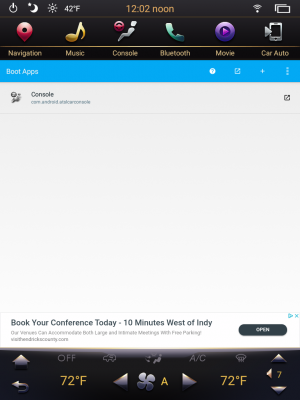Gtibbot
Active Member
Not working consistently enough, back to the drawing board.
G.T.
Found a program that seems to do what I want called Boot Apps:
https://play.google.com/store/apps/details?id=com.argonremote.launchonboot
Once Launched, you add programs that you want to have started a boot-up. To have the unit boot to the SYNC system, add the program shown below: