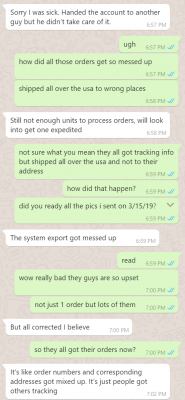GCATX
King Dingaling
That music shouldn’t continue to play. Something is amiss.
There is a connector that connects to the back of the tablet. It’s a white connector. It connects towards the top of the unit below the top camera button(s) et al. It’s a very tight connector. Pull it out and firmly press it back in place along with all those connectors up top there. It takes a little bit for it to “click” in place.
Also make sure your canbus connector to the red box is firmly seated and that everything is connected as per the YouTube video. I believe your issue is that the tablet audio isn’t connected via the pigtails to And so all you are getting is sync audio.
Your next 2 internet beers are on me. I re-plugged the white connectors and made sure everything else was drop a nut tight. All good now. Thanks!