cgibs89
Full Access Member
So I just got done installing the Kicker sub upgrade for my SCab and holy shit. This is the sub that should have come with the truck from the factory. I used to have the factory Sony sub at +5 in the sound settings just to get any response from it and I have it at -3 because of how much response there is now. For those confused about what will and will not work, this is what I've come to. If you have the 801A package with the 5.1 Sony System, without any hacking or splicing, only the sub upgrade will work. If you have the luxury package or the stock Ford paper speakers, the entire "SoundStage" package will work. Also remember that there is SCab/SCrew specific kits as the SCab sub is placed on the driver side and the Sony sub is removed, and the SCrew sub replaces the Sony sub exactly where it is. If you feel like hacking, splicing, and "MacGyvering" the connectors and wiring, you can get the SoundStage to work with the full Sony system. I chose not to go that route.
If you're not looking for a headache trying to figure all the wiring out with a custom box/sub/system, absolutely buy this kit. All the wiring is laid out and all you have to do is pass one wire through the firewall and one harness under the floor mat and underneath the door sill and connect 4 plugs together and tap into two existing wires. That's it. Had I not taken pictures and made everything OCD-clean, it would have taken me maybe 30 minutes to install all this.
The install is extremely straight forward and all you need to do is follow the instructions but I did run into one misstep by Kicker when it comes to tapping into the white and white/brown wire for the sub's signal which I will detail below.
This is everything that comes with the kit excluding the big sub box, of course. In the second picture, everything with the red circle is optional/not used/I didn't use. I personally chose not to drill into my floor plan just to be able to place my jack on the other side. It's honestly stupid that Kicker says to do that. Everything circled in green you can use, but you only need one additional clip and screw if you remove the clips and screws from your existing sub mount.
Kicker moves the sub from the passenger side to the driver side. If you have Weathertechs like I do, Weathertech says the "sub upgrade interferes with the rear floor mat" but honestly, some coaxing and slight trimming/cutting and it works just fine. Those holes where the jack mount used to be will be covered up by the supplied circular stickers.
I'm not sure how Kicker wants us to interpret the instructions but it appears they just want us to place the wire over the intake and coolant reservoir. Maybe I'm taking the diagram too literal, I'm not sure. I pulled my stock airbox off (and the coolant reservoir since it's all one piece) and actually zip-tied the wire to the main harness from the breaker box all the way to the inside of the truck.
Here is how I have mine routed.

Kicker also says to cut an "X" into the little dimple on the grommet but I took one of those pick/hook tools and put a hole in it, then shoved the wire through so there's a better seal. You can get them at Harbor Freight for like two bucks for the set of four with different angles.
Inside the truck behind the parking brake release lever:
Now, as I said, the entire instructions are extremely straight forward except for this part. The picture that Kicker says where you tap into the wire for the sub's signal is wrong. It's not the harness behind the kick panel and the hood latch so don't waste your time cutting the electrical tape from that harness. It does help to have the kick panel removed though.
The correct harness and wires are in the door sill and the white and white/brown wires are staring you in the face if you look directly down. I used some clip splicers I had laying around and they work fine. The tag on the wire is directly where the kick panel goes. Green to white, brown to white/brown.
Clearer picture of the wires.
Other than the incorrect wiring step, the instructions are dead nuts accurate. I absolutely love the way the music sounds now as I listen from everything from classical, to metal, to EDM, to Jazz and it the bass response is phenomenal.
However, if you do wish to move your jack to the other side, you can use the existing sub mount and just screw the screw into the hole through the jack mount. I placed a spacer underneath the mount so it doesn't angle the back of the mount upwards. No need to cut holes into your floor pan.
If you're not looking for a headache trying to figure all the wiring out with a custom box/sub/system, absolutely buy this kit. All the wiring is laid out and all you have to do is pass one wire through the firewall and one harness under the floor mat and underneath the door sill and connect 4 plugs together and tap into two existing wires. That's it. Had I not taken pictures and made everything OCD-clean, it would have taken me maybe 30 minutes to install all this.
The install is extremely straight forward and all you need to do is follow the instructions but I did run into one misstep by Kicker when it comes to tapping into the white and white/brown wire for the sub's signal which I will detail below.
This is everything that comes with the kit excluding the big sub box, of course. In the second picture, everything with the red circle is optional/not used/I didn't use. I personally chose not to drill into my floor plan just to be able to place my jack on the other side. It's honestly stupid that Kicker says to do that. Everything circled in green you can use, but you only need one additional clip and screw if you remove the clips and screws from your existing sub mount.
Kicker moves the sub from the passenger side to the driver side. If you have Weathertechs like I do, Weathertech says the "sub upgrade interferes with the rear floor mat" but honestly, some coaxing and slight trimming/cutting and it works just fine. Those holes where the jack mount used to be will be covered up by the supplied circular stickers.
I'm not sure how Kicker wants us to interpret the instructions but it appears they just want us to place the wire over the intake and coolant reservoir. Maybe I'm taking the diagram too literal, I'm not sure. I pulled my stock airbox off (and the coolant reservoir since it's all one piece) and actually zip-tied the wire to the main harness from the breaker box all the way to the inside of the truck.
Here is how I have mine routed.

Kicker also says to cut an "X" into the little dimple on the grommet but I took one of those pick/hook tools and put a hole in it, then shoved the wire through so there's a better seal. You can get them at Harbor Freight for like two bucks for the set of four with different angles.
Inside the truck behind the parking brake release lever:
Now, as I said, the entire instructions are extremely straight forward except for this part. The picture that Kicker says where you tap into the wire for the sub's signal is wrong. It's not the harness behind the kick panel and the hood latch so don't waste your time cutting the electrical tape from that harness. It does help to have the kick panel removed though.
The correct harness and wires are in the door sill and the white and white/brown wires are staring you in the face if you look directly down. I used some clip splicers I had laying around and they work fine. The tag on the wire is directly where the kick panel goes. Green to white, brown to white/brown.
Clearer picture of the wires.
Other than the incorrect wiring step, the instructions are dead nuts accurate. I absolutely love the way the music sounds now as I listen from everything from classical, to metal, to EDM, to Jazz and it the bass response is phenomenal.
However, if you do wish to move your jack to the other side, you can use the existing sub mount and just screw the screw into the hole through the jack mount. I placed a spacer underneath the mount so it doesn't angle the back of the mount upwards. No need to cut holes into your floor pan.
Last edited: