I'll give that a shot; the error (Drive Control Malfunction) has never occurred in the three years I have owned my truck until I ran this calibration. That part is my biggest concern. I also had no noted failures after my suspension was upgraded back in July 21. I sure hope this works. Thank you.Disconnect the battery for a bit and start again?
- Forums
- GEN 2 (2017-2020) Ford F-150 Raptor Forums
- Ford Raptor Suspension Discussion and Modification
You are using an out of date browser. It may not display this or other websites correctly.
You should upgrade or use an alternative browser.
You should upgrade or use an alternative browser.
HOW TO: 2019+ Live Valve Recalibration - FORScan
- Thread starter blwn
- Start date
Disclaimer: Links on this page pointing to Amazon, eBay and other sites may include affiliate code. If you click them and make a purchase, we may earn a small commission.
blwn
Full Access Member
I'll give that a shot; the error (Drive Control Malfunction) has never occurred in the three years I have owned my truck until I ran this calibration. That part is my biggest concern. I also had no noted failures after my suspension was upgraded back in July 21. I sure hope this works. Thank you.
Do you have a tune? Running the latest version of Forscan?
No tune. First time I ever ran Forscan. Latest download and OBD EX connection.
blwn
Full Access Member
I'd suggest clearing all the codes and trying again. Make sure your battery is in good shape or hook up a charger while running Forscan
True, the modules are very sensitive to weak voltage and will exhibit quirky behavior and still appear to be operating on the ok side.I'd suggest clearing all the codes and trying again. Make sure your battery is in good shape or hook up a charger while running Forscan
Well, I disconnected the battery and reconnected. Hooked up laptop w/ powersupply and OBD. Calibration is still showing 199 on front left and zero for all others but I shot a note to FordTechOne about the error code and he is suggesting I flash the VDM Module with as built info to reset and hopefully it will remove the Drive Control Malfunction and the calibration discrepancy. Are you suggesting to have a battery charger hooked up to the truck battery as well?
BLUF: Calibrated and error free. I appreciate everyone's help today and would like to share all that I learned on this 8+ hour journey today. The five-minute job that went sideways.
So, after quickly completing the height calibration I was unable to zero out my front left ride height value. In fact it was reading 199 which I now believe is a maximum value. Immediately following a "successful" calibration process in FORSCAN not only did I have the erroneous value but now I had the Drive Mode Malfunction being generated in the VDM. After several attempts at reloading the VDM with "as built", running ride height calibration, resetting the VDM module, and disconnecting the battery I was left with the same error (which locks you out of all driving and steering modes) as well as the 199 in the front left. So, I decided to look at the ride height sensors themselves and found that the front left ride height sensor linkage that connects to the upper control arm had popped off the ball joint. So, when I did the initial ride height calibration it read a value that gave such a large number that it triggered the VDM to create the Drive Mode Functionality to fail. Once I found the issue, popped the linkage back on between the sensor and the UCA, I was able to successfully zero the right height then force an as built load into the VDM module and the Drive Mode error was gone. Thank you Baby Jesus! Moral of the story, never give up!
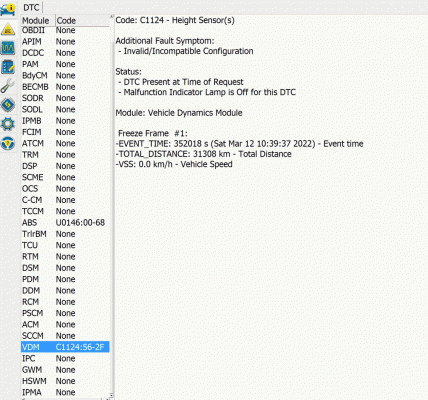
So, after quickly completing the height calibration I was unable to zero out my front left ride height value. In fact it was reading 199 which I now believe is a maximum value. Immediately following a "successful" calibration process in FORSCAN not only did I have the erroneous value but now I had the Drive Mode Malfunction being generated in the VDM. After several attempts at reloading the VDM with "as built", running ride height calibration, resetting the VDM module, and disconnecting the battery I was left with the same error (which locks you out of all driving and steering modes) as well as the 199 in the front left. So, I decided to look at the ride height sensors themselves and found that the front left ride height sensor linkage that connects to the upper control arm had popped off the ball joint. So, when I did the initial ride height calibration it read a value that gave such a large number that it triggered the VDM to create the Drive Mode Functionality to fail. Once I found the issue, popped the linkage back on between the sensor and the UCA, I was able to successfully zero the right height then force an as built load into the VDM module and the Drive Mode error was gone. Thank you Baby Jesus! Moral of the story, never give up!

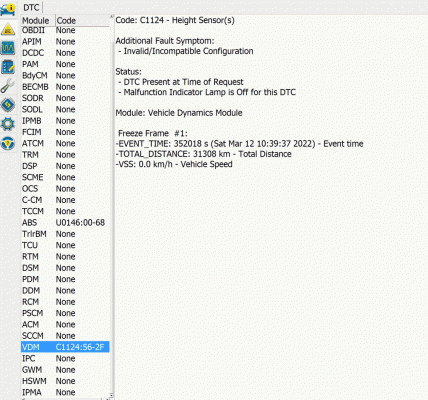
Cool glad you fixed it. I was going to suggest checking the harness connection to them, but figured you may have already. How that popped off is pretty interesting. But it can happen. How many times do the small and obvious things burn you? Yup never give up.
Similar threads
- Replies
- 35
- Views
- 2K
- Replies
- 14
- Views
- 4K
- Replies
- 22
- Views
- 4K
- Replies
- 3
- Views
- 4K
Staff online
-
GriffinAdministrator
Members online
- CleverGirl_
- Reaper308
- jekyll537
- Gotdesl
- Monte87
- VJDWashington
- TomDirt
- SuprSeb
- DMacDonald
- NJ2020
- jdm_sixtwo
- MurderedOutSVT
- pirates1456
- CDub
- lgotye
- tonythis
- Cobraman044
- soccerUber
- FP Forged
- tcm glx
- Domin0
- Telecaster480
- Griffin
- petrolhead
- kingman630
- Noplacelikeloam
- Rptrrob702
- RiskTkr
- HighwaySentinel
- GCATX
- elpechedepeche
- BoostCreep
- Snewm77
- njhummer18
- briksqd
- Old-Raptor-guy
- donttellmywiferacing
- Michael Adams
- alockbox
- LayinWatts69
- boredm
- Powerlies
- NickyF25
- trav7314
- Littlefx4
- Timothy Barnard
- WRalstonB
- cr23raptor1983
- firemanjoe
- Wartman
Total: 1,728 (members: 82, guests: 1,646)
Forum statistics
Latest posts
-
-
-
-
GEN 3 Official Aftermarket Wheels Thread
- Latest: donttellmywiferacing

