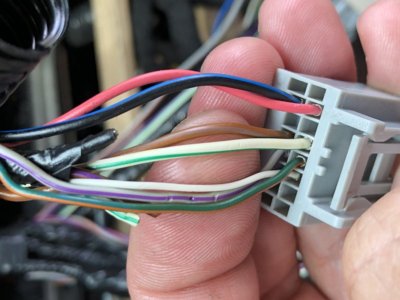I didn't. I just bought one of the ones that bolts on to your license plate. I plan on trying again when I get a new front camera.
Sent from my Pixel 2 XL using Tapatalk
Ol'Crank... I found something interesting when digging today, from F150 Forums
I have a 2010 Lariat with OEM camera, Sync, but no nav. The camera displays in the rearview mirror, but kinda small. I installed an aftermarket Nav/DVD system last weekend (Kenwood DNX-6160) and today finished hooking the Kenwood's reverse camera input into the OEM system. I found some wiring diagrams on the Internet. Let me try to explain how I did it:
1. Run a ~6 foot video cable from your aftermarket unit under the dash, under the steering wheel and down toward the hood release.
2. Remove the driver side left kick panel, just pull it out. You will slide it over the hood release. You will also have to lift up the plastic door sill protector (just the front) to get the panel out.
3. Remove the hood release. There is a single 8mm silver bolt. Once it is out, just slide the assembly housing up and it will come loose. Set aside.
4. Now, behind where the hood release bracket was, you should see a large black connector that has a white retaining clip. This clip can be unhooked and then rotated up to release the connector. Pull the connector out.
5. On the lower right on the connector you will see a brown wire and a brown-yellow stripe wire. These are the camera video. Brown is Video (+) and brown-yellow stripe is Video (-). I used wire taps with some short 18 gauge wire to attach to the video cable (cut off the end of the video cable - the inner cable that is also the plug's tip goes to the brown wire, the outer part of the video cable goes to brown-yellow stripe).
6. To verify you have the right set, you will notice that the two wires combine along with a another wire wrapped in black tape as they go up towards the dash. That third wire is the shield.
7. Put everything back together. Note you will have to peel the weatherstriping back to get the kickpanel cover to seat correctly.
Now, granted this is a NON-NAV truck but the model year and wiring would be the same...
I'm going to investigate tonight and see if I can find these wires in the kick panel and if that yields better results.
Otherwise, I'm beginning to think MAYBE the camera isn't getting power because of the HU being disconnected... I may trace that back to the tailgate tonight and see if that's true.
I will not be defeated!!!