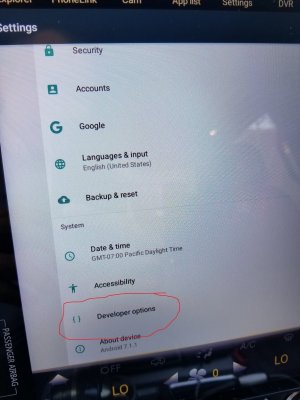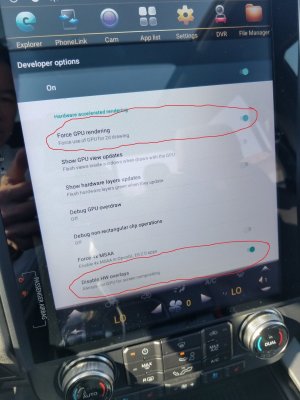Kona,
You hit the nail on the head. This radio is for a tech nerd. This is not a simple “ plug and play and it just works” like a well refined android phone or apple product.
The install looks easy, but the connectors are finicky and DELICATE. The software is a little quirky out of the box. There are certain little buggy type things that you have to work around.
A few examples.... the screen refresh and hardware overlay smooth out the visuals are performance. There is no manual for it. I found it online on a forum.
The blue tooth on the unit is just average quality for cell phone use. So I use sync for that and don’t bother to connect my phone via blue tooth to the unit. I’ve found the implementation of Bluetooth sync is actually very good and phone calls seamlessly pop right up no matter what you’re doing.
I stream direct from the unit and that works great. Waze navigation works perfectly and is full screen. You can listen to your sync 3 radio or stream your favorite service right on top of it split screen. The downside is that if you are using sync, you won’t get the Waze audio/voice prompts. Low level annoyance.
All the controls for HVAC and such work as you’d expect. YouTube works. Other apps like Ring doorbell, garage door openers, Etc.... all work. Email works. Web works.
I haven’t used android in years, but I was at one point very fluent with the os. I was able to knock most of the rust off at this point...
My advice to anyone considering the unit.... don’t buy it if you’re not a tech person — you’ll get frustrated. Don’t buy it if you are OCD about everything working exactly the way you’d intuitively expect it to work. See above quirks. Don’t buy it if having unused quick launch icons bothers you. There are features and cable connections you probably won’t use for things like additional cameras and audio video outputs.
If you have an average to above average skill set with tech, enjoy working through android quirks, like new gadgets, and hate the current look of your interior... this thing is AWESOME.
Will a novice get into your truck and find things that don’t make sense on the new tablet? Yes. Will they not know how to open sync? Maybe. Will they get flustered because to use sync and Waze together.... first you have to open sync... then you have to open Waze. Then to change stations you have to use the steering wheel controls. Going back to sync screen will cancel your Waze navigation. Would that drive some people nuts? Maybe? But I know the unit and the truck inside and out. It’s not a big deal to me.
Does that make sense? It’s completely worth the money spent and I love the product but you have to know how to use it. I could sit you in my truck, do a demo of it... not miss a beat.... and make it look absolutely perfect, simple, flawless in operation.... without you ever knowing there are software quirks... because there are work arounds to all of them.
If I then tell you to play with the radio, without ever using it before.... you’re going to stumble into quirks and get frustrated, say it’s garbage, and tell me to throw it away.
Dang Phoenix should be paying you for product support haha. Your help I think is the only reason people are getting anywhere with the unit and it is somewhat working properly. Problem is I think you might be the only one that has positive feedback that this unit is worth the money and any initial headaches its causing.
If you get any free time an install video and run down would be so awesome!