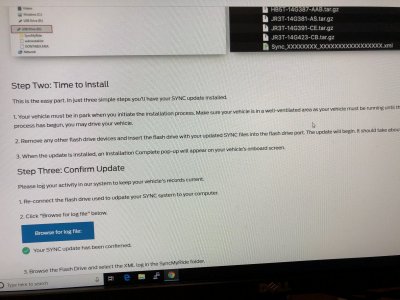I have a 19 802A. Does the Fordpass app push updates or does it need to be over wifi or USB? The whole updating process seems to be easily 10,000x more cumbersome than it needs to be.
Fordpass from your phone doesn't push the update. You have to do it from the head unit so wifi or usb. I recommend just doing it by USB since the DL size is pretty big at 1.2gb unzipped.