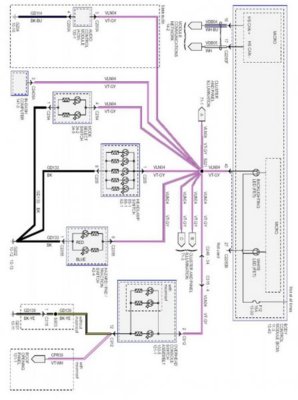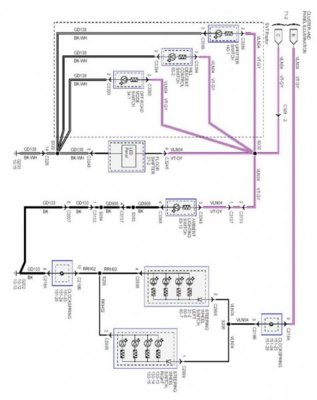killswitch engage
Active Member
Hi all,
I have a 2012 Raptor and I searched and didn't come up with an answer to this. I've lost the lights for the center console, headlight switch, steering wheel controls and moon roof controls.
I've checked lots of fuses on the inside passenger side panel but they looked good. I checked fuses 2, 4, 9, 10, 11, 12, 15, 18, 21, 23, 24, 29, 30, 32, 33, 34, 35, 37, 40 and 41. A list of what each fuse does is attached (with the checked fuses highlighted).
All my turn signals, dome lights, puddle lights, etc. work. Nothing else is effected besides the wheel controls, moon roof, headlight switch and center console lights.
Any ideas where to try next? Could the FET in the BCM be the cause? (see attached schematics)
Any help would be appreciated.
Thanks.
I have a 2012 Raptor and I searched and didn't come up with an answer to this. I've lost the lights for the center console, headlight switch, steering wheel controls and moon roof controls.
I've checked lots of fuses on the inside passenger side panel but they looked good. I checked fuses 2, 4, 9, 10, 11, 12, 15, 18, 21, 23, 24, 29, 30, 32, 33, 34, 35, 37, 40 and 41. A list of what each fuse does is attached (with the checked fuses highlighted).
All my turn signals, dome lights, puddle lights, etc. work. Nothing else is effected besides the wheel controls, moon roof, headlight switch and center console lights.
Any ideas where to try next? Could the FET in the BCM be the cause? (see attached schematics)
Any help would be appreciated.
Thanks.