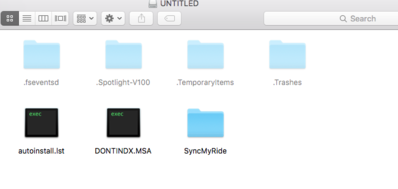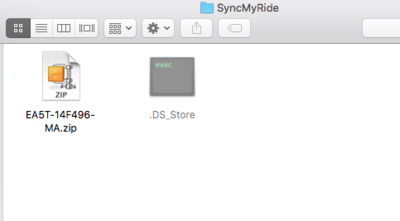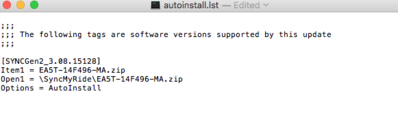NorhternILRaptor
Full Access Member
You could always stop by Ford World HQ on Michigan Ave in Dearborn while you're in town and perform some Raptor-style donuts on their pristine lawn to vent a little and show your frustration. Not that I would endorse doing something like that...
Afterall, the "splash screen" snafu appears to be the fault of the folks who do the Sync programming, etc...
But, pics and/or video if you do perform a Raptor lawnjob !
I wouldn't mind finding my way into the testing area and tackling that hill in the middle.
I called the 800 number this morning and had my name put on a list to be notified once the problem is rectified. Said they will probably just send out a link to the new update file. Or maybe it is a ruse and they really won't do a thing. Anyway, I will continue to pretend I am driving my Lincoln Raptor. I feel like a real Mathew McConaughey all in deep thought.