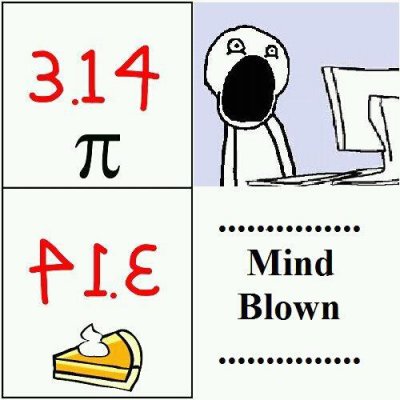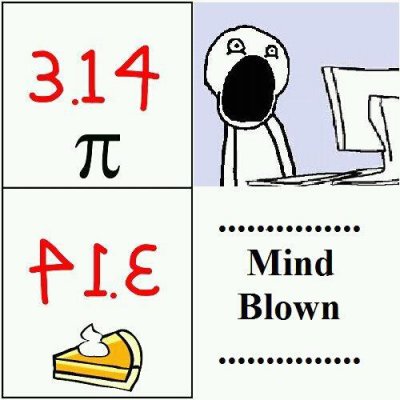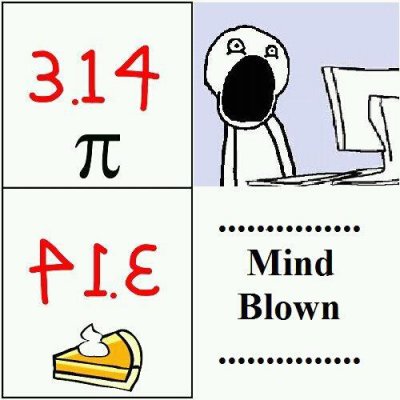looks pretty easy.... jus take 20 or so dudes/raps/etc, line them up bout 5 feet apart and send them down a prescribed course...Tell em to all do the same thing and your all set....
Dont believe me? imagine one of the middle in a blue jacket...
blown mind>>>>>>>>>>>>>>>>
Dont believe me? imagine one of the middle in a blue jacket...
blown mind>>>>>>>>>>>>>>>>