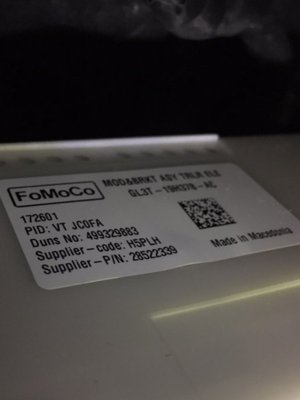RobertH6657
Member
Upfitter Switch Idea
So we have all these new upfitter switches in our new Raptors. Apparently behind the AUTO START/STOP switch we can jumper the white wire and the wire just to the left of the white wire. Why not take one of the upfitter pre-wired switches and run that pair of wires into the AUTO S/S switch? That way, you have options. Option 1, flip the upfitter switch ON and leave it on permanently. Wouldn't that switch make the jumper connection and tell the AUTO S/S switch that it is disengaged and DISABLED? It should. Option 2, turn the upfitter switch OFF, the jumper connection is open, and the AUTO S/S switch performs as usual. In other words, you would still have to push it to disengage the AUTO S/S function. When you take it in for service or warranty, you could just turn the upfitter switch OFF. No one would know either way. Thoughts?
So we have all these new upfitter switches in our new Raptors. Apparently behind the AUTO START/STOP switch we can jumper the white wire and the wire just to the left of the white wire. Why not take one of the upfitter pre-wired switches and run that pair of wires into the AUTO S/S switch? That way, you have options. Option 1, flip the upfitter switch ON and leave it on permanently. Wouldn't that switch make the jumper connection and tell the AUTO S/S switch that it is disengaged and DISABLED? It should. Option 2, turn the upfitter switch OFF, the jumper connection is open, and the AUTO S/S switch performs as usual. In other words, you would still have to push it to disengage the AUTO S/S function. When you take it in for service or warranty, you could just turn the upfitter switch OFF. No one would know either way. Thoughts?