Audio Systems With Navigation
1. Turn the Audio Control Module (ACM) on.
2. Operate the audio system in radio tuner (AM/FM) mode.
3. Press and hold preset buttons 3 and 6 for 3 seconds until the speaker walk test begins.
NOTE: The display indicates each speaker as it is tested.
4. If the speaker walk test is the only test required, this procedure can be stopped after this step, or by allowing the speaker walk test to complete on its own.
5. Before the speaker walk test is complete, press the "End Test" selection.
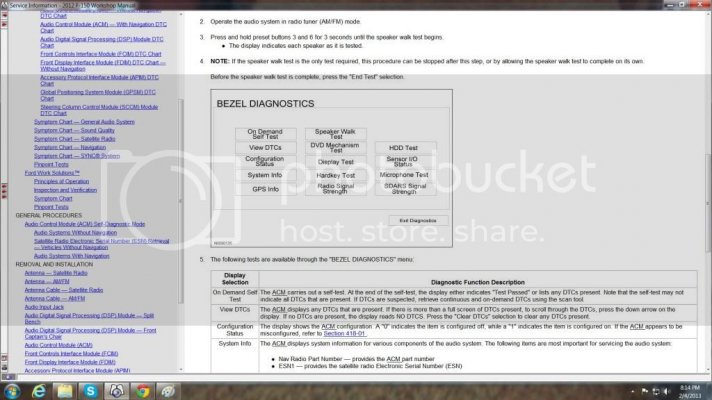
The following tests are available through the "BEZEL DIAGNOSTICS" menu:
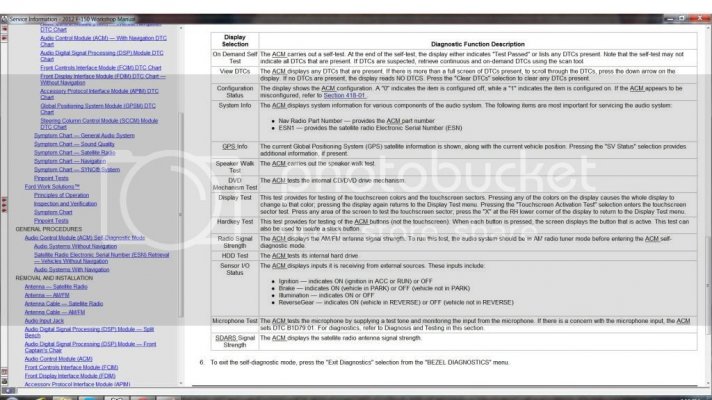
6. To exit the self-diagnostic mode, press the "Exit Diagnostics" selection from the "BEZEL DIAGNOSTICS" menu.
1. Turn the Audio Control Module (ACM) on.
2. Operate the audio system in radio tuner (AM/FM) mode.
3. Press and hold preset buttons 3 and 6 for 3 seconds until the speaker walk test begins.
NOTE: The display indicates each speaker as it is tested.
4. If the speaker walk test is the only test required, this procedure can be stopped after this step, or by allowing the speaker walk test to complete on its own.
5. Before the speaker walk test is complete, press the "End Test" selection.
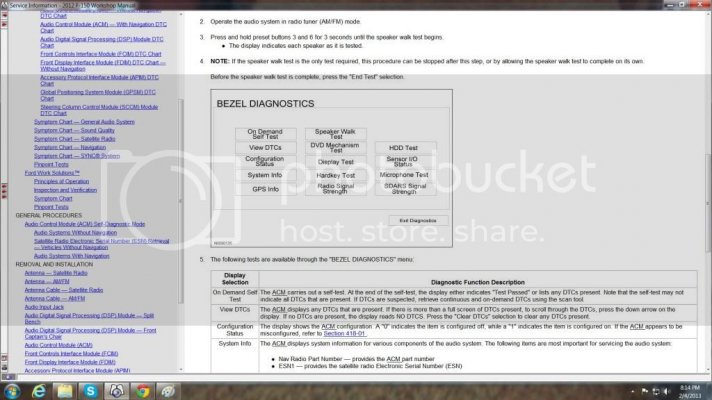
The following tests are available through the "BEZEL DIAGNOSTICS" menu:
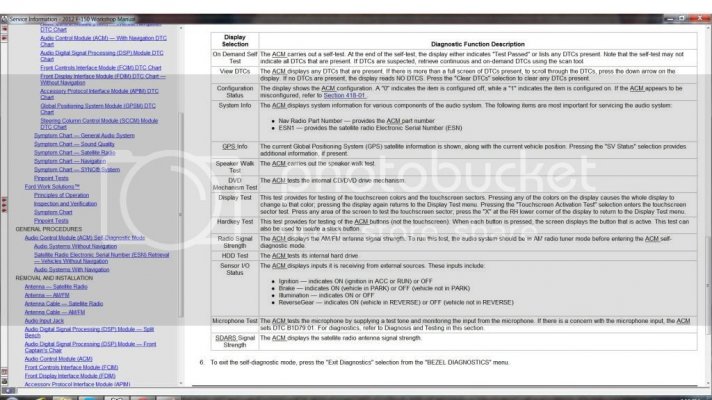
6. To exit the self-diagnostic mode, press the "Exit Diagnostics" selection from the "BEZEL DIAGNOSTICS" menu.

